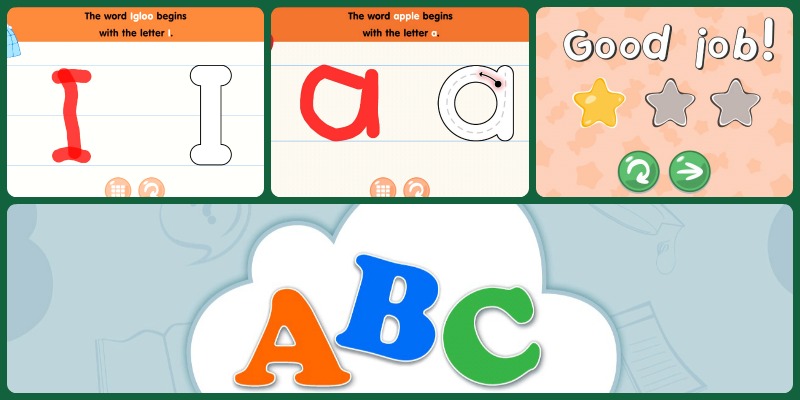
After downloading the Montessori 123 Numbers app, I decided to go ahead and download the ABC app too. I wanted a fun and creative way to help teach him his alphabet. I thought this app would be a great resource for our home preschool curriculum. I let my son play with his app and he did get a bit frustrated because he was having trouble tracing the letters. I didn’t want to overwhelm him and make learning unpleasant so I told him to find another app on my phone to play. We will re-visit this app in the future.
There is a lite version available if you want to test out the app before you decide to purchase the full version. The lite version is very limited but offers enough content to help you determine if your child might enjoy this app. I purchased the full app because I wanted my son to be able to learn how to trace all of the letters before he goes off to kindergarten.
I took the time and set up my son’s profile (using his name) so that I could track his progress. To set up your child’s profile, on the main screen hold down the parental icon (notebook with pencil) for 3 seconds. Then click on the setup and add your child’s profile. Once your child’s profile is setup, exit the parent mode and allow your child to start exploring the app.
Disclosure: I participated in a sponsored campaign on Sverve. All opinions are my own and may differ from your own. This post may contain affiliate links.
This app allows your child to learn how to trace all 26 of the letters in the alphabet including an option for upper and lowercase letters. As you can see in the photo above, it gives your child a line and an outline for each letter so that he could easily learn how to trace each letter. Simply teach your child how to use their finger to trace the letters while staying inside of the lines on the outline. Once your child has successfully, completed tracing the number above with the outline the app will remove the shadowed outline of each letter and your child will have to learn how to successfully trace each letter without using on the dotted lines as a guide. After your child has successfully completed each letter it gives your child a positive message such as “great job” or “nice work”.
Comments
3 responses to “12 Reasons Why I Will Use the Montessori ABC Tracing App”
Hi Christy,
Thanks for sharing this app. My six year old will enjoy using it. I like to search for a variety of learning avenues and this will work for us. (I also like your blog ~ keep up the good work!)
Thank you for visiting. I hope that your six year old would enjoy this app. They make several other apps as well, just search for Kids Academy on Google Play or Itunes.
[…] teach him the proper way to write each letter or number. You can see my previous reviews of the alphabet app and number app too. I ended up buying the full app so that he wasn’t limited. We will have to […]