“I participated in an Influencer Activation Program on behalf of Influence-Central for Virgin Mobile. I received a sample device to facilitate my review and a thank you item for participating.”
 My daughter was in the 6th grade when we decided to get her a cell phone. We got it for her because she is deaf and we wanted a way to keep up with her busy after school activities. The phone that we got her was a basic phone. It was limited to voice and text messaging only. Now that my son is in middle school, he started asking for a phone too. If you walk into a cell phone store recently, you are probably over whelmed with the amount of phone choices and over 90% of them are considered a smart phone. The price tag on most smart phones is $200 and up plus you are locked into a contract for a minimum of 18 months depending on the cell phone carrier. My kids have been begging me to get them a smart phone because most of their friends have one. Smart phones are popular among tweens and teenagers because then they have access to data, the Internet, games, and social media applications. Do you know any tweens or teenages who have a smart phone?
My daughter was in the 6th grade when we decided to get her a cell phone. We got it for her because she is deaf and we wanted a way to keep up with her busy after school activities. The phone that we got her was a basic phone. It was limited to voice and text messaging only. Now that my son is in middle school, he started asking for a phone too. If you walk into a cell phone store recently, you are probably over whelmed with the amount of phone choices and over 90% of them are considered a smart phone. The price tag on most smart phones is $200 and up plus you are locked into a contract for a minimum of 18 months depending on the cell phone carrier. My kids have been begging me to get them a smart phone because most of their friends have one. Smart phones are popular among tweens and teenagers because then they have access to data, the Internet, games, and social media applications. Do you know any tweens or teenages who have a smart phone?
Give Your Child a Phone without the Hassle of Worrying About Their Usage
Giving your child their own cell phone gives you piece of mind knowing that they have a way to communicate with you or the ability to 911 in an emergency. Of course, if your child has their own cell phone you probably already know that you will have a tough time managing their talk, text, and data usage. Especially, if you have a shared family plan with specific limits on talk, text, and data. Overages can be very costly and overwhelming. Then comes the worry of your child having complete access to the Internet, games, and social media without constant supervision. This is one of my biggest concerns about letting my children have a smart phone.
Virgin Mobile Has Hassle Free Plans and Rich Parental Controls
Virgin Mobile created a hassle free plan that you can customize so that you can be in complete control of your family or your child’s cell phone usage. I love that they offer rich parental controls. The parental controls are easy to set up on your child’s phone. You can even give them as much or as little access to their phone as you want. I was sent an LG Pulse phone to test out and use to facilitate this review. The LG Pulse runs Android operating system and I was impressed with the phones functionality. I was able to easily figure out how to operate the phone and installed a few apps on it so that I could test it. It even has better sound quality than my high end device.
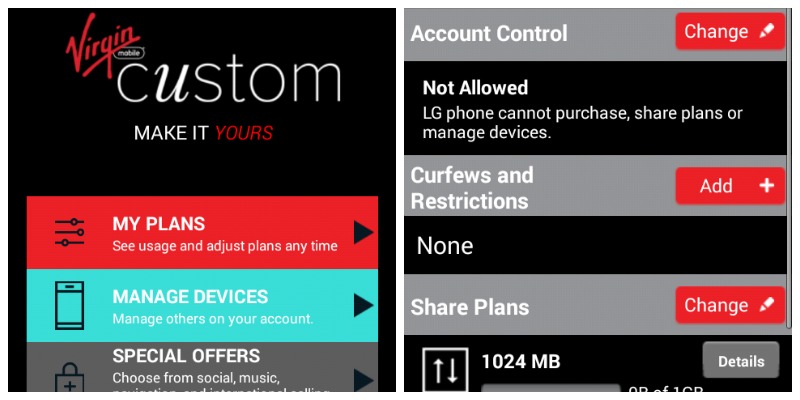
To set up your child’s phone simply go into the Custom icon in the apps section and choose manage options (see photo above). Choose the device that you want to set up with parental controls. I like that you can set up restrictions and curfews so that your child can only use their phone during set hours. You can easily block access during school hours or after a certain time in the evening. If you are worried about them going over their monthly usasge limits, you can even set up how much talk, text, and data that they can use. If you end up with a family plan, you can customize it so that one person can have more data, ect. You also can change things around mid month if you need to reallocate the plans resources. However once your child reaches their set limits, they can no longer access voice, texting, or data. Don’t forget to add your home wifi to your child’s device. This will also cut down on the amount of data that they are using on their cell phone.
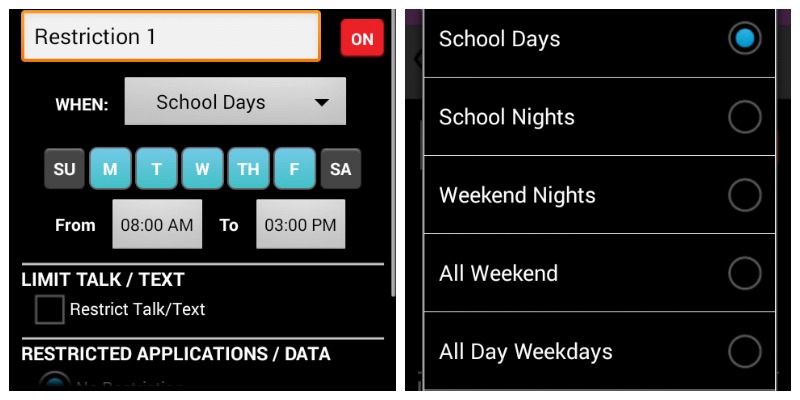
The LG Pulse Has a Guest Feature that Limits App Usage (Another Parental Control Feature)
I also love that the LG Pulse has a guest feature, this is a great way to set up your child’s profile when you give them their phone. You can customize it so that they can only have access to the apps that you want. You can even remove the phone option. This is one of my favorite features about the phone, since I have a toddler/preschooler that likes to play games on my phone. I am always worried that my son is going to accidentally dial 911 while playing on my phone. With this phone, I can give him my phone in the guest option and he can play the apps that I have allowed him access to. The guest feature has its own password so you can safely give it to the kids the password and they can’t access any of my personal files. Again, the guest feature will allow you to set up your child’s phone so that they can have access to ONLY the apps that you want to allow.
Look For Virgin Mobile Devices at Walmart
Virgin Mobile USA , allows us to activate up to five lines at an affordable rate, as little as $6.98 per line per month, all while controlling the exact amount of data and minutes provided. Virgin Mobile Custom gives us the opportunity to make alterations to your plan at any time, any number of times, right from our own device within the monthly billing cycle, allowing us to tailor your plan to your individual family needs. You can find Virgin Mobile devices at Walmart.com and select Walmart stores. Plans are easy to configure. They even have unlimited plans available, including access to Music, Facebook, Pinterest, Instagram, Social, and Roaming.
Great Service, No Contract, No Long Term Commitment
If you aren’t 100% sure that you want to give your child a phone, Virgin Mobile USA is a great place to start so that you don’t have to buy your child an expensive device and be locked into a long term contract. The LG Pulse is $79.99 so it is easy on the pocket book if your child ends up losing it. The plan is prepaid so you are only paying for service that your child uses and it can be cancelled at any time without worrying about cancellation fees.
LG Pulse Details
- 1.2 GHz Dual-Core Processor
- Long-Lasting 2,100 mAh Battery With Up to 17 Hours Talk Time
- Up to 32GB microSD storage
- Vibrant 4.5″ display with Gorilla Glass 3
- 5 MP Camera with LED Flash
- VGA Front-Facing Camera with Light Frame
- Bluetooth 4.0
- Android 4.4 Kit Kat OS
For more information, visit Virgin Mobile’s website or connect with them on Facebook or Twitter.
Does your child have their own cell phone? Do you have strict parental controls available to monitor your child’s cell phone activities?
Comments
11 responses to “Virgin Mobile Lets You Be in Control of Your Child Cell Phone Usage #MC #Sponsored #VirginMobileMom”
My kids are only 7 & 10, so obviously they are too young for phone of their own, but I would definitley look into this in a couple of years when the time comes. Sounds like a great plan!
I’m so happy to have found this post! My kids aren’t old enough for cell phones yet but it’s been on my mind for when they are. I have the same concerns about safety and addiction. I’m always shocked to see my friends and family giving their young children unlimited access to the internet on expensive personal devices!
My children get a cell phone when they can pay for it. For the most part they can borrow a adults phone in emergencies.
This is great! Thankfully I’m a long way from my son having a cellphone, but I love that this stuff exists – makes it easier to parent kids with cellphones 🙂
This sounds like a great choice for easing a child/teen into having their first cell phone.
We took a different approach, cell phone rules:
1. To use only at certain times of day (never during homework or from 5-7 during family time),
2. Even grown-ups abide by the rules,
3. On-demand inspection (used infrequently, but enough that they know we are serious).
Any infractions — cell phone use late at night, poor choice of internet searches, or quick deletes before handing over the phone for inspection = 1 month no cell and you pay for the service.
No problems!!!
We got my oldest son a cell phone in middle school because he had to start walking a home from school (nearly 2 miles no buses for those of us that live within 2 miles of the school) and he had to start staying after school for practices. I was going to wait until 7th grade but one day changed everything in the way I was thinking. My son can running through the front door with his friend. They were both scared a panicked. Turned out that some highschool kids pulled a knife on them on the way home from school and threatened them. My son had to run nearly a half mile home to get help. After that I go him a cell phone. I did get a prepay phone and he can only use the internet where there is wifi. I do random checks on his phone and there are rules but the phone gives me some piece of mind now that he has a chance at getting help faster in an emergency
This is going to be very good for when my daughter gets her phone… I want to know everything that is going on.
It's smart to get your child a phone in this day in age, who knows what can happen when they're out and you're not around?
Sounds like a great plan, though my son won’t be needing a phone of his own any time soon. 🙂
Smartphone is the most popular thing among the young generation. These days, we cannot stay a moment without the smartphone. We can do so many things through this small but important thing. It has a unique operating system. This is the most valuable one among the smartphones. To protect your phone from the outer damage, you have to use Cover custom cell phone. It is really helpful for your phone.